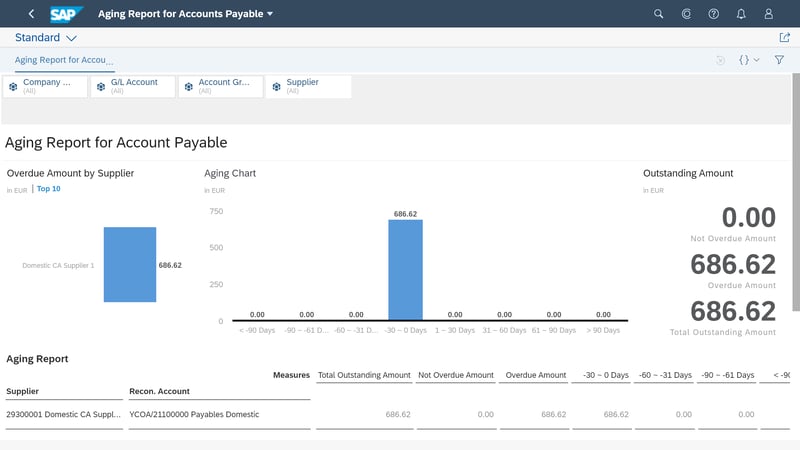Wednesday, 26 March 2025
What is SAP Analytics Cloud (SAC)?

Unifying Business Insights in the Cloud: SAP Analytics Cloud
SAP Analytics Cloud, commonly referred to as SAC, is the cloud data visualization tool from SAP.
Its strength? SAP Analytics Cloud combines the following functionalities in a single tool:
- Business Intelligence (BI)
- Predictive Analysis
- Planning
SAP offers a complete solution when it comes to business intelligence. Accessible online in SaaS mode, SAC is becoming increasingly important in the SAP ecosystem. Eventually, it is destined to become the BI reference tool for the SAP Cloud suite. To fully understand its importance, we will answer the following questions:
- What needs does SAC address?
- What are the main features of SAC?
- Who are SAC’s intended users?
- How much does SAC cost?
- What does the future hold for SAC?

A Brief History of SAP Analytics Cloud
In 2015, with a desire to develop a Business Planning and Consolidation (BPC) Cloud , SAP released a product called SAP Cloud for Planning which offered planning functionalities. The German vendor improved it by adding a BI layer for data visualization and renamed it SAP BusinessObjects Cloud.
To further develop the product, SAP added an additional component of predictive analytics functionalities. This made it the first tool in the BI world to cover all three aspects of data visualization, planning, and predictive analytics.
In 2017, this enhanced product was renamed to SAP Analytics Cloud (SAC).
In 2019, new functionalities were added to create analytical applications . These applications complement the data visualization layer.

What Needs Does SAP Analytics Cloud (SAC) Address?
Cloud-Based Data Visualization
SAP Analytics Cloud is a modern tool in the SAP portfolio designed for cloud-based data visualization. As an all-in-one SaaS solution, it streamlines the creation of clear, visual data insights.
Budget Planning and Predictive Analytics
In addition to visualization, SAC supports budget planning and predictive analytics, helping teams anticipate trends and plan strategically.
Creation of Data Reports
Its primary function is the creation of data reports, enabling organizations to turn raw data into actionable insights.
Supports Multiple Data Sources
SAC handles data from a variety of sources: real-time business data, budget forecasts, or even thousands of rows from Excel spreadsheets.
User-Friendly and Intuitive
The solution is intuitive and easy to use, empowering users at all levels to produce reports of varying complexity with complete autonomy.
Competitive Analytical Tool
SAC is positioned in the analytical tool segment for data visualization, similar to Microsoft’s Power BI.
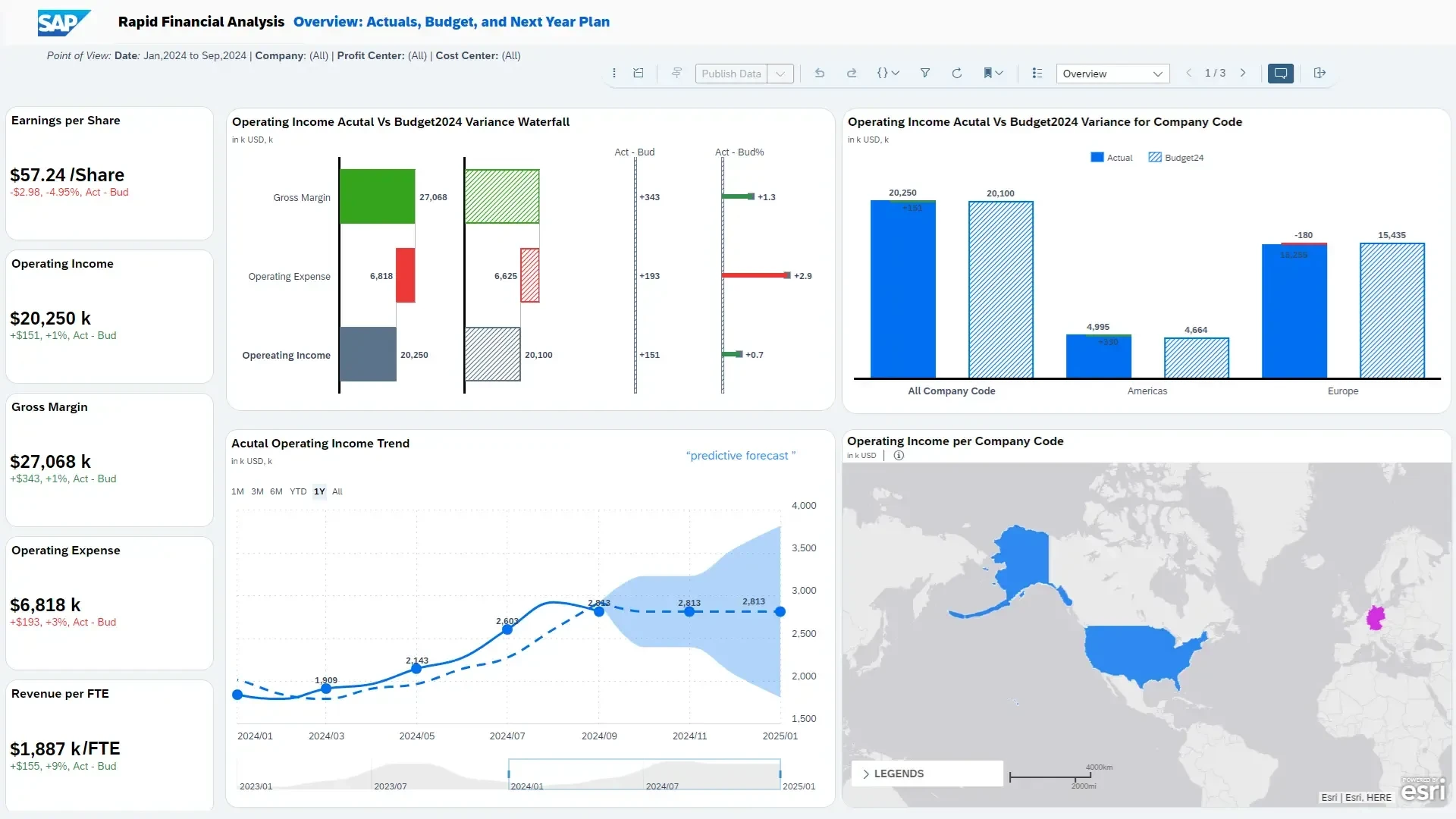
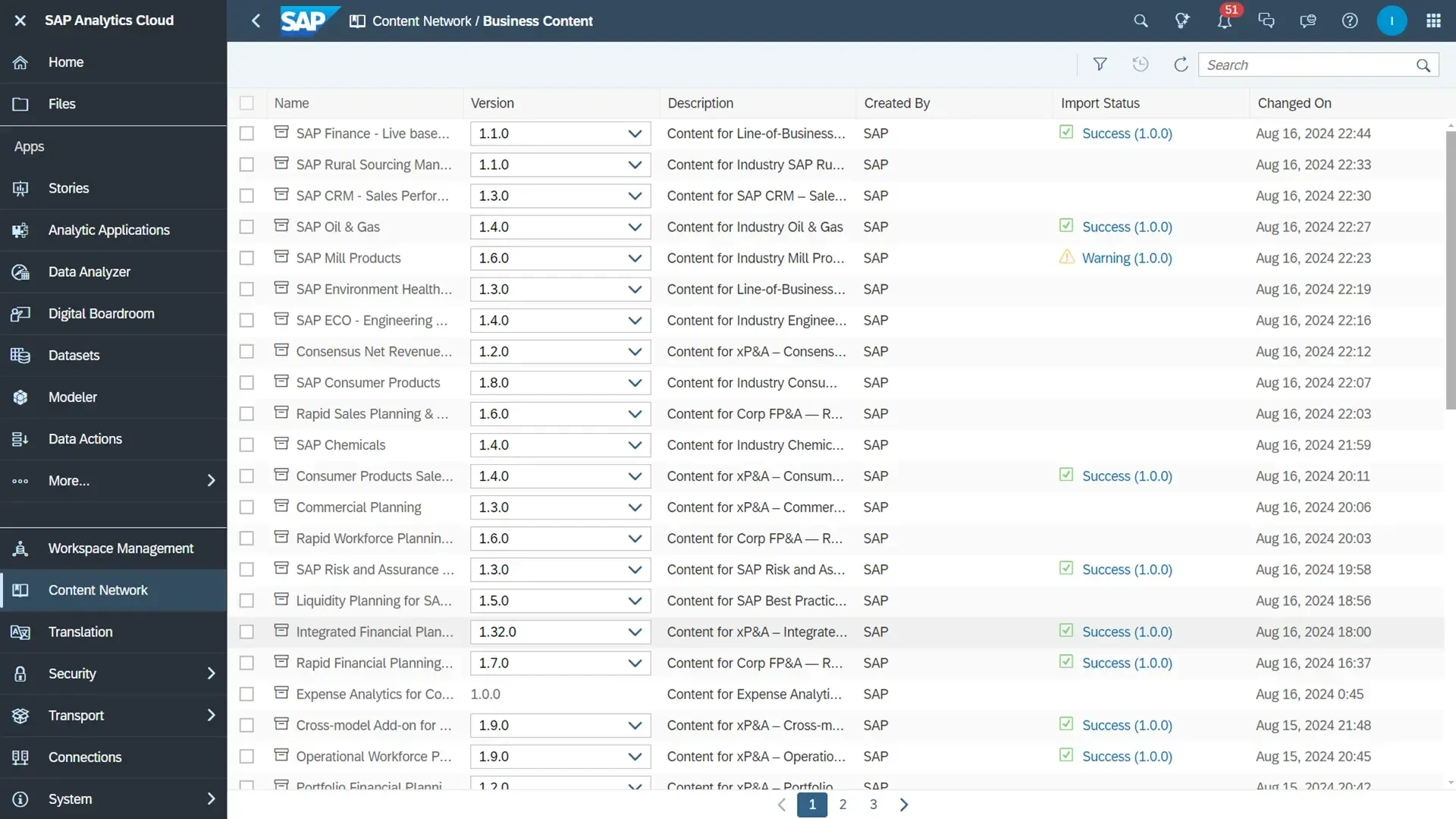
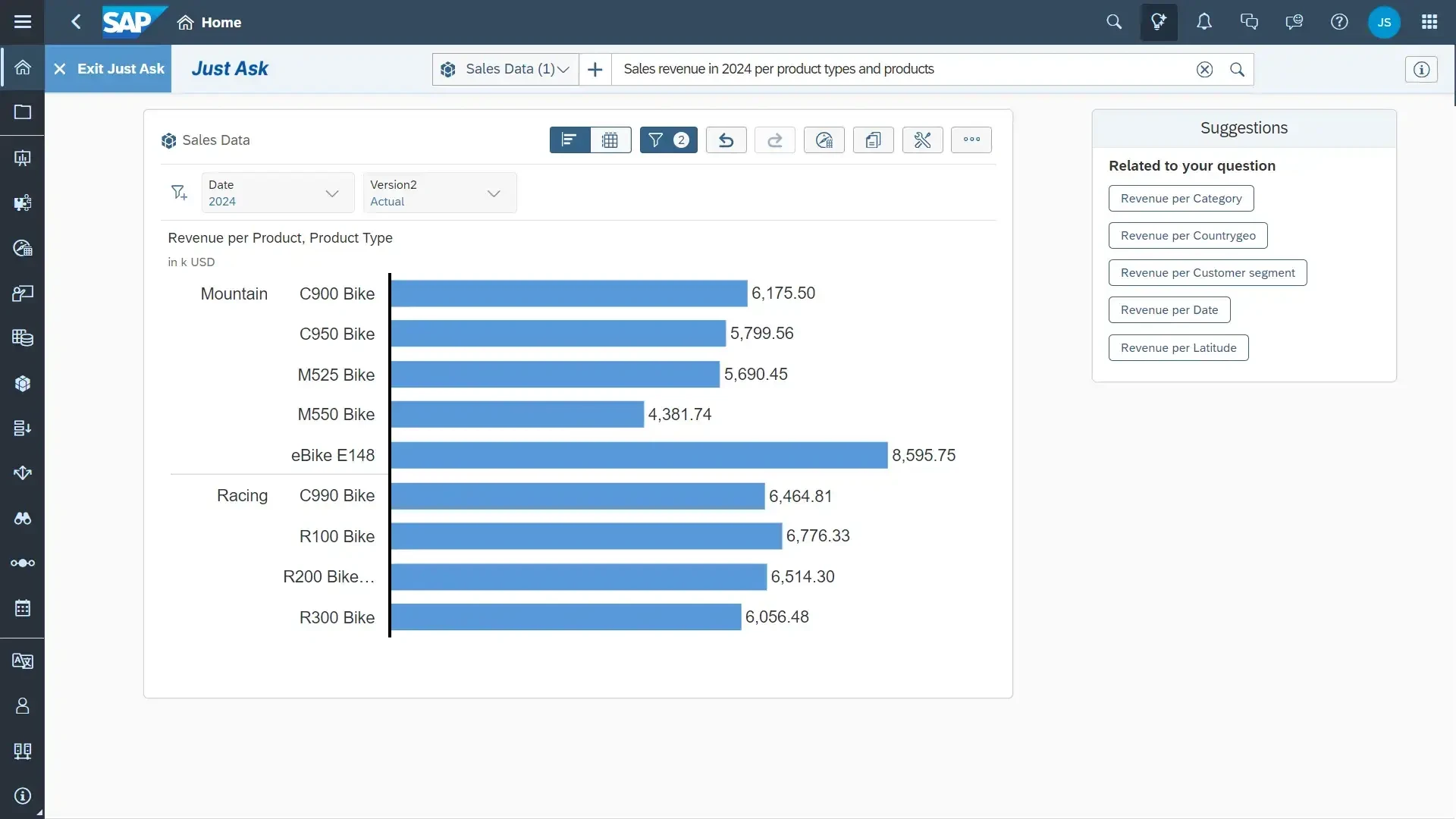


Discover Our Analytics Cloud Services
Streamline your data strategy with our tailored SAP Analytics Cloud solutions for planning, visualization, and predictive insights.
What are the main features of SAC?
1- Business Intelligence
Data Access
SAP Analytics Cloud allows data to be obtained through two methods:
- Data Import
In the case of an import, the data source can be a file, an SAP system, an OData service or an SQL database. - Direct read from the database / ERP
In the case of a direct read, refreshed real-time data is captured, only by connecting to an SAP system (HANA, BW, BPC or other).
- Data Import
Data Modeling
This allows data preparation with additional features such as adding indicators, inserting formulas as well as modifying values of recovered characteristics.
Data Visualization
This feature allows you to explore and highlight your data with graphs, tables or any other graphical components.

2- Predictive Analysis
In order to be able to highlight relevant metrics or predict future results, SAP has injected artificial intelligence innovations. A few application examples of these innovations include automated content creation via smart discovery, identification of influential characteristics, and detection of off-trend records, plus many others.
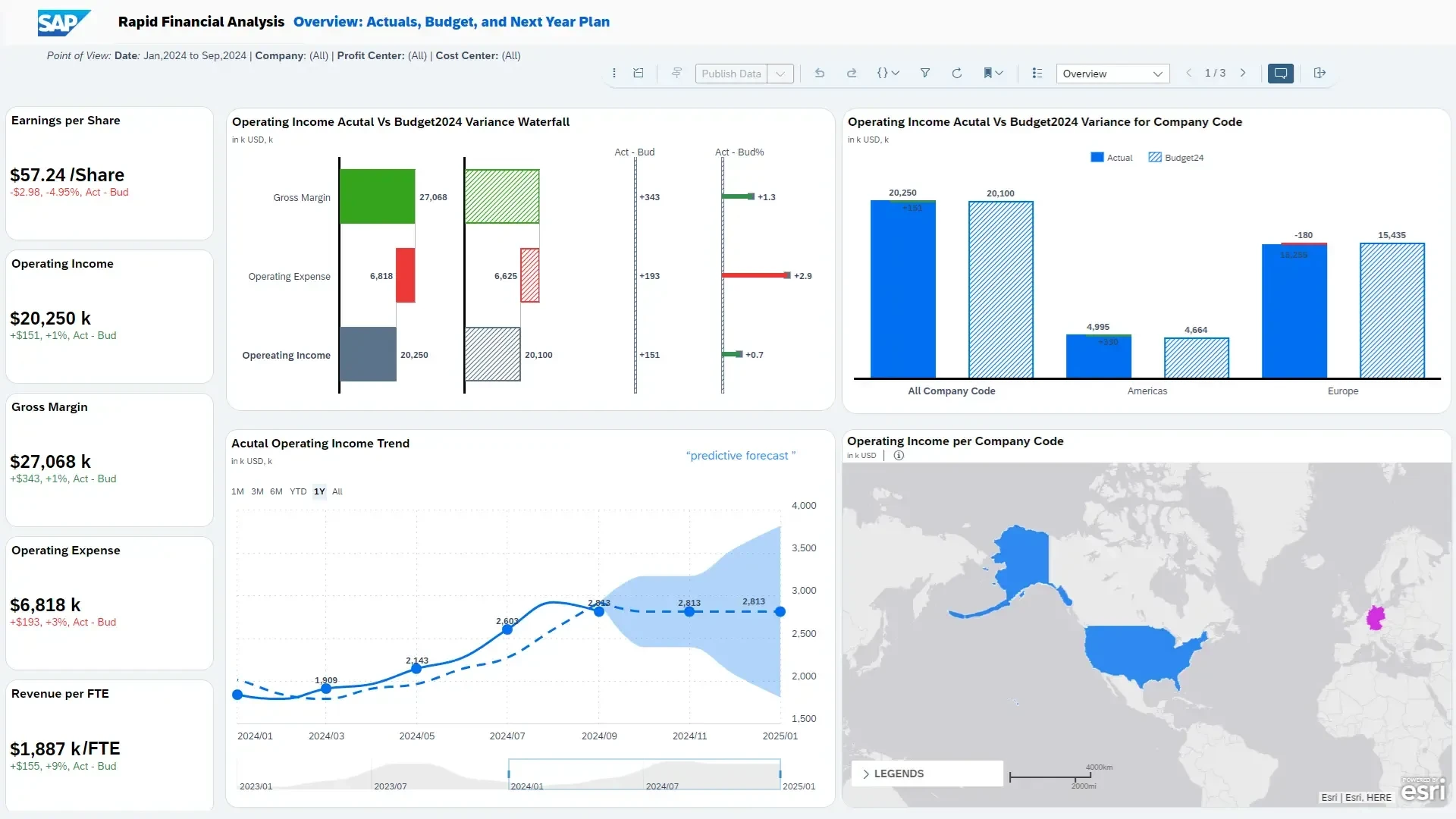
3- Planning
The planning section of SAC enables the combination of both your financial and your operational statements in the same tool for a complete and clear view of your current state. Budget planning versions can be created and modified from existing financial statements. The provided machine learning and predictive forecasting tools can help anticipate your financials for future dates. Also available is the popular "What If" mode for performing simulations.

Who are SAC's intended users?
SAP Analytics Cloud is intended to be as accessible as possible: you don't need to come from the IT sector to gain control of the solution. In fact, you can easily become autonomous after a few short days of use.
These reports are designed to highlight key indicators that are representative of your business.
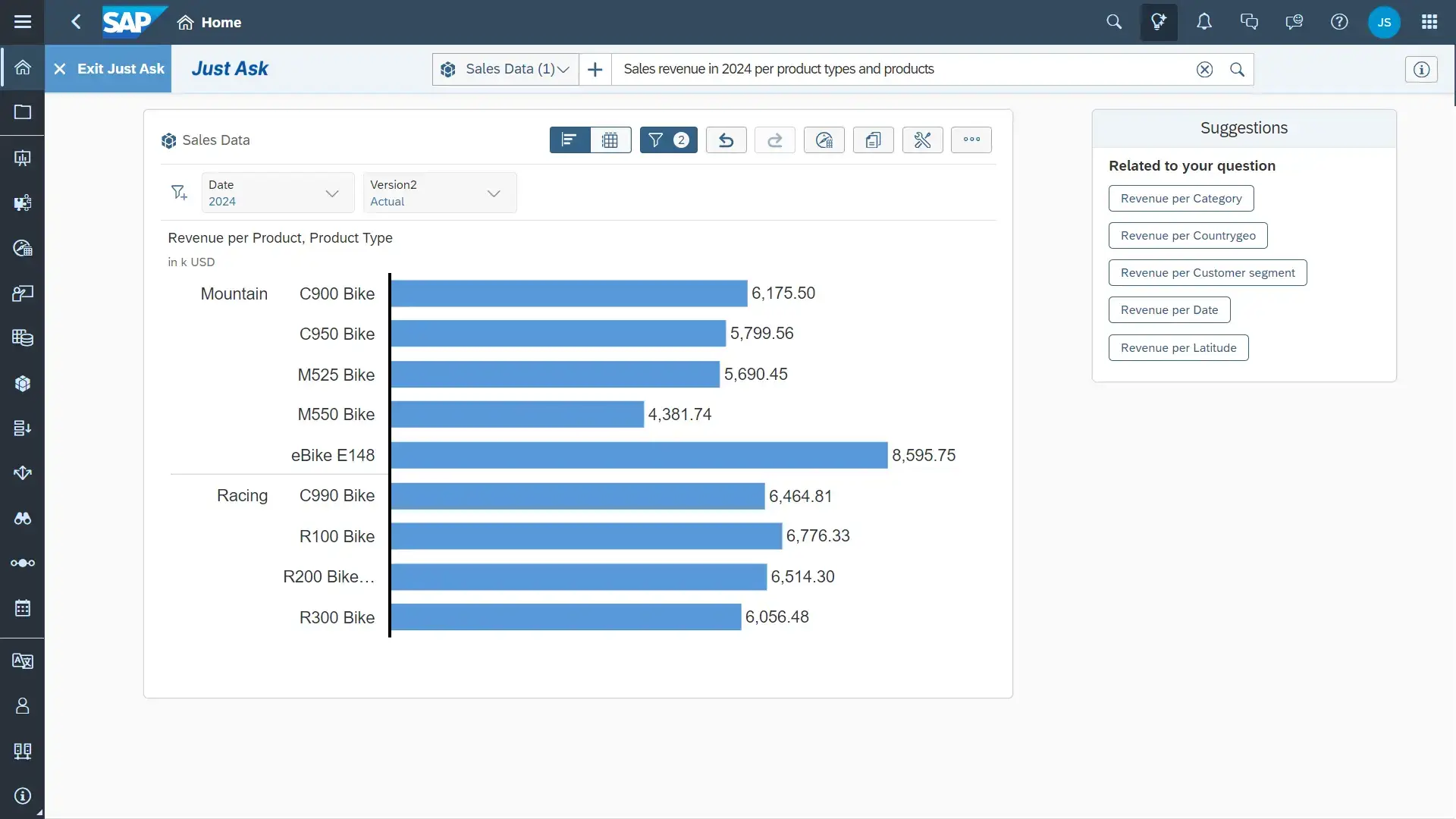
To fully exploit SAC, the ideal is to connect your ERP (whether it is cloud or not) as a data source. SAP has made it simple to connect to all the products in its suite. However, the solution is equally well suited to receiving data from flat files or any other data source.
Keep in mind that SAC allows mass data analysis. Therefore, by utilizing more data, this improves results, proposing more relevant highlighted key indicators.
The solution can be adapted to any business department that has sufficient data, whether it is a large company or an SME.
The reports can illustrate an overview of a company's activities providing real time savings for the executive. The reports can just as easily highlight key detailed indicators such as the number of customer sales orders or deliveries, for individuals who manage these activities in real time.

How much does SAP Analytics Cloud cost?
SAP offers several pricing options for licences:
- Business Intelligence license: to create connections, data models, or reports
- Planning license: In addition to the possibilities identified above with a BI license, you can also take full advantage of additional Planning mode features. This includes, integration with SAP BPC where you can create budget versions and currency conversions to name a few.
SAP also offers the opportunity to try the tool free of charge for 30 days. The free access offers many features which provides an insight into the capabilities of SAP Analytics Cloud. For more details, refer to SAP's pricing offers.
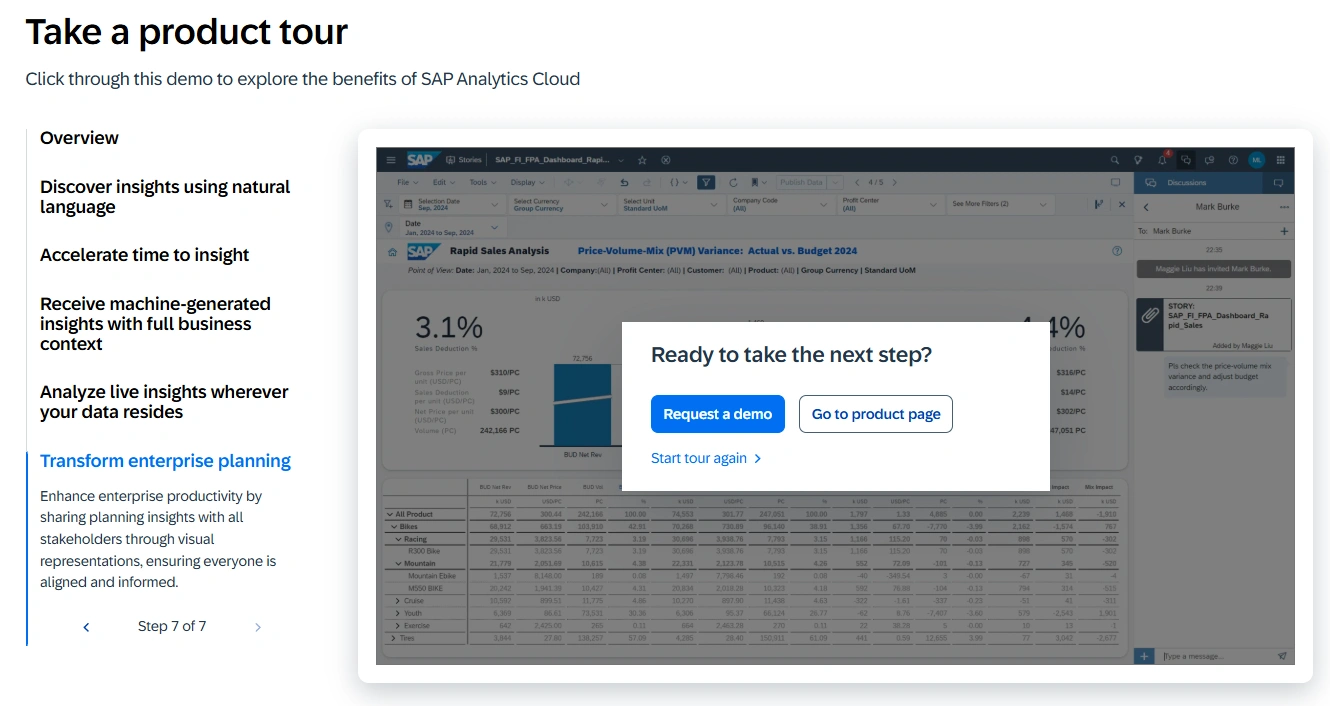
What does the future hold for SAC?
SAP is focused on consistently improving SAC. As a cloud tool, it is regularly and transparently updated, at no extra cost. SAP's future strategy for SAC can be defined according to the functionality of the solution: BI offering and planning.

Related topics